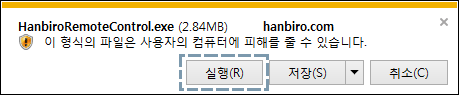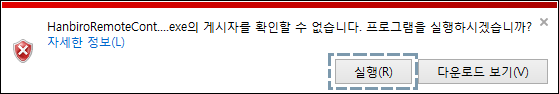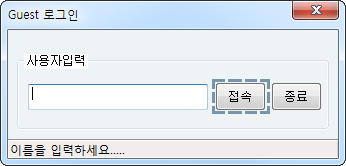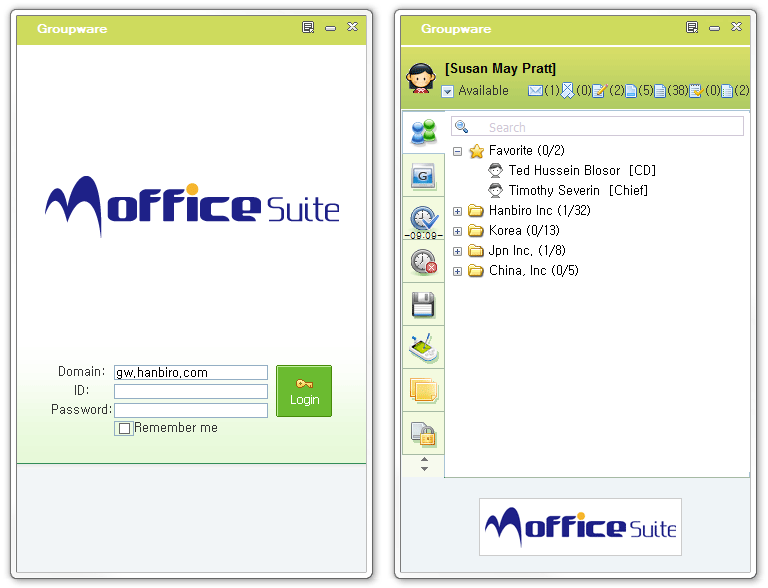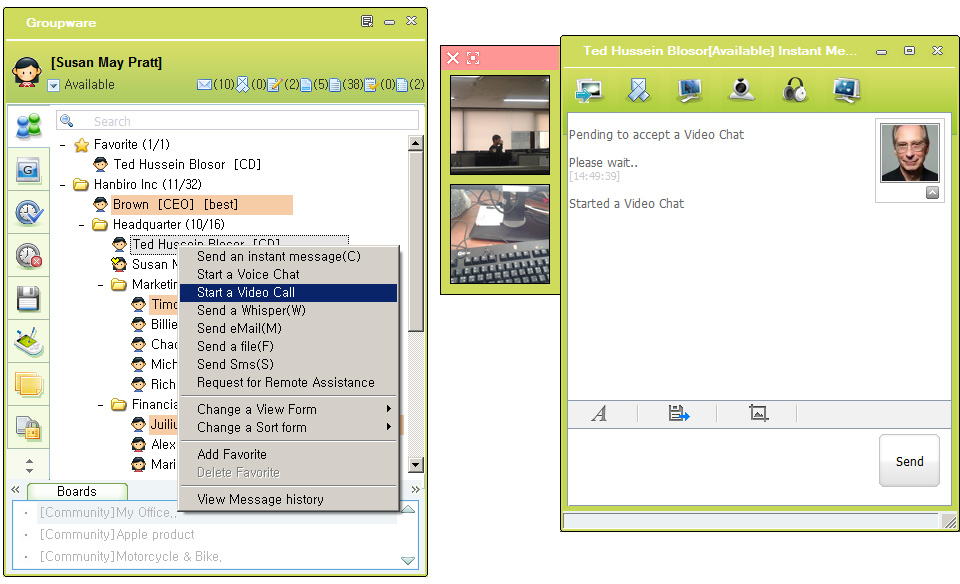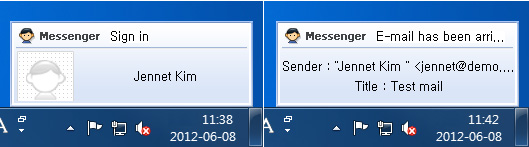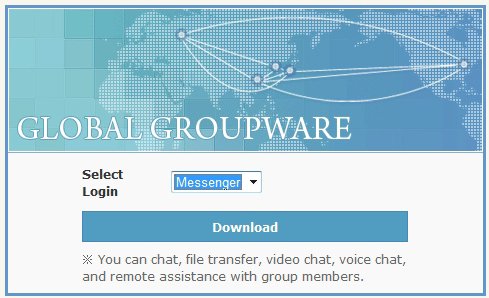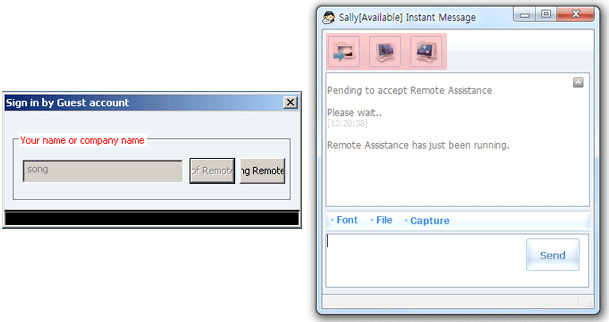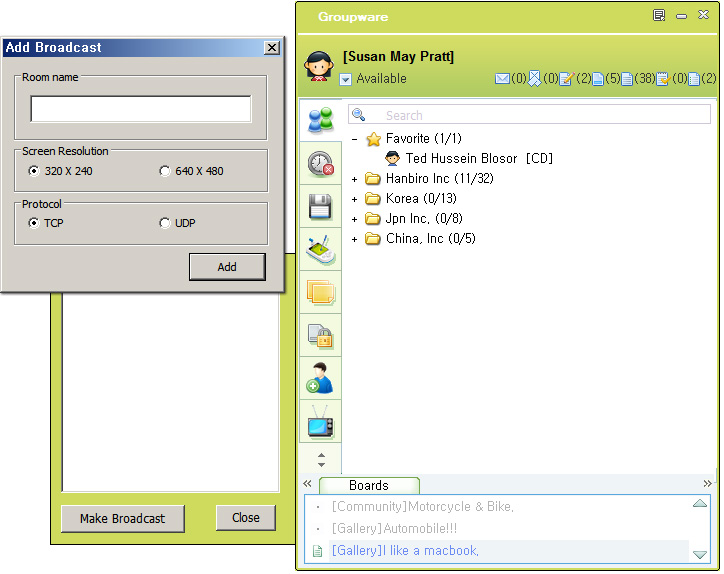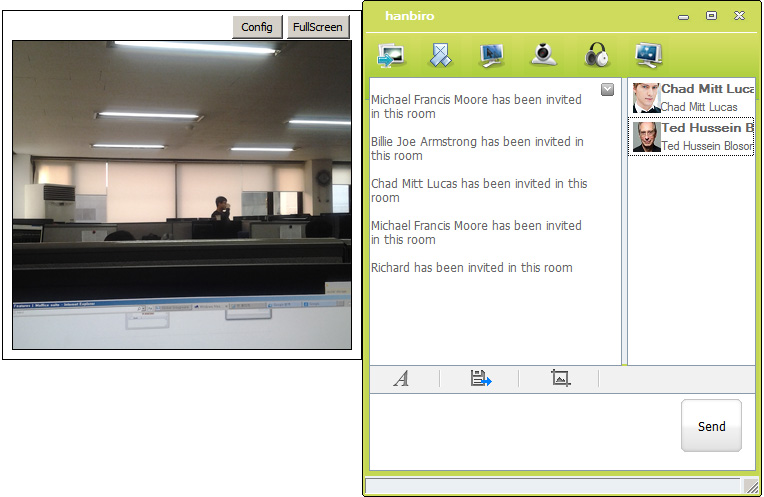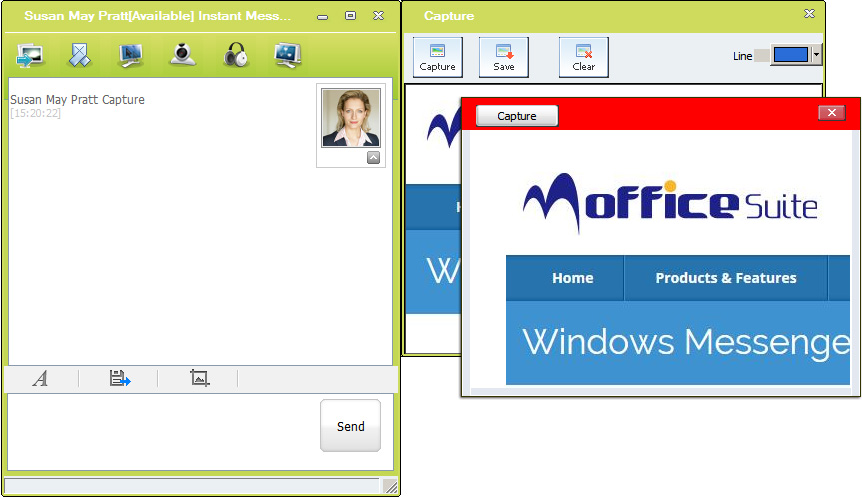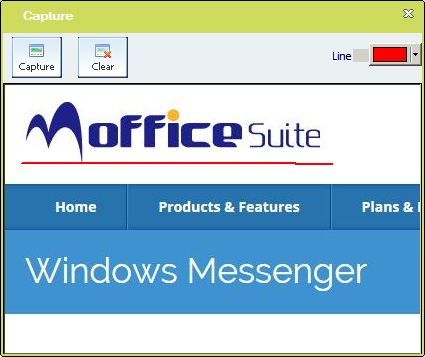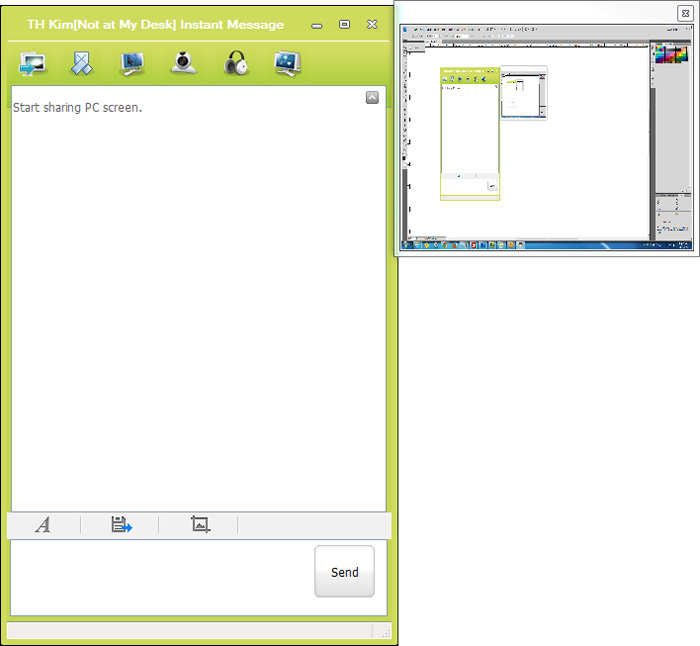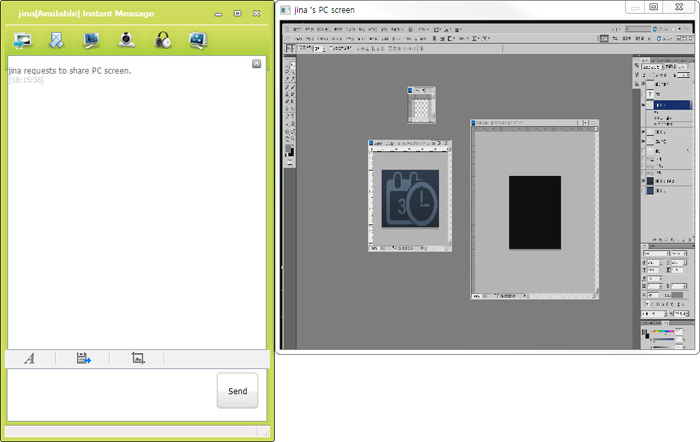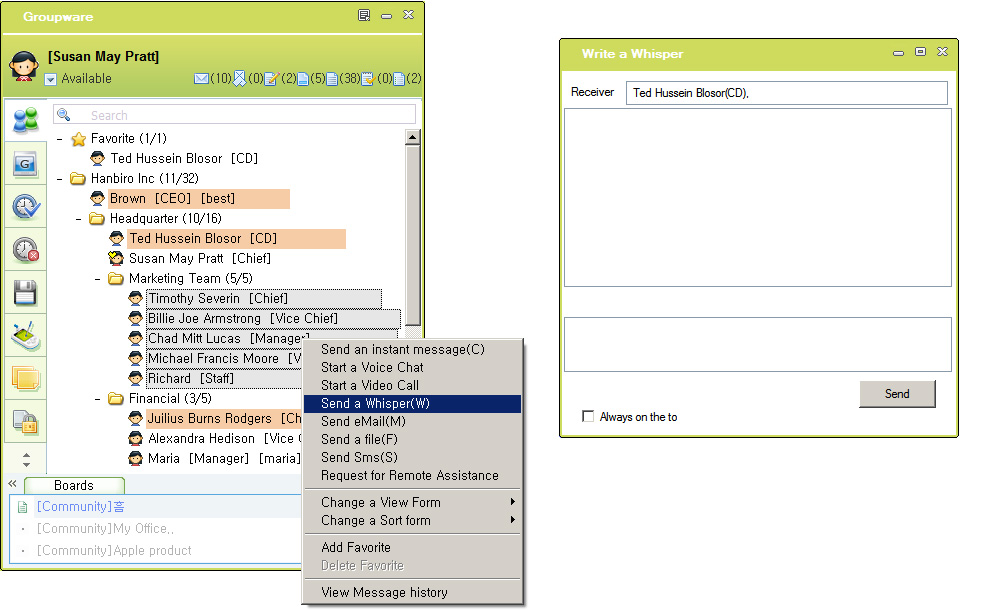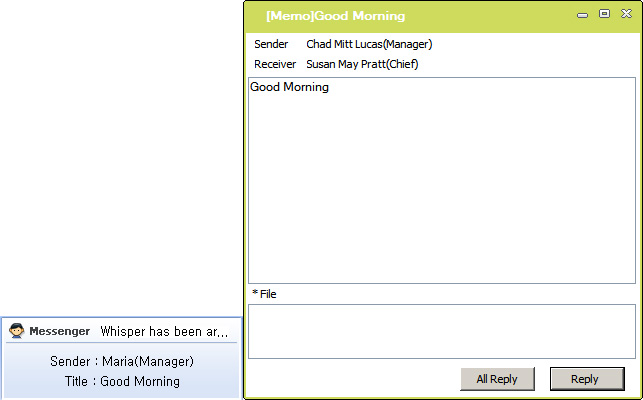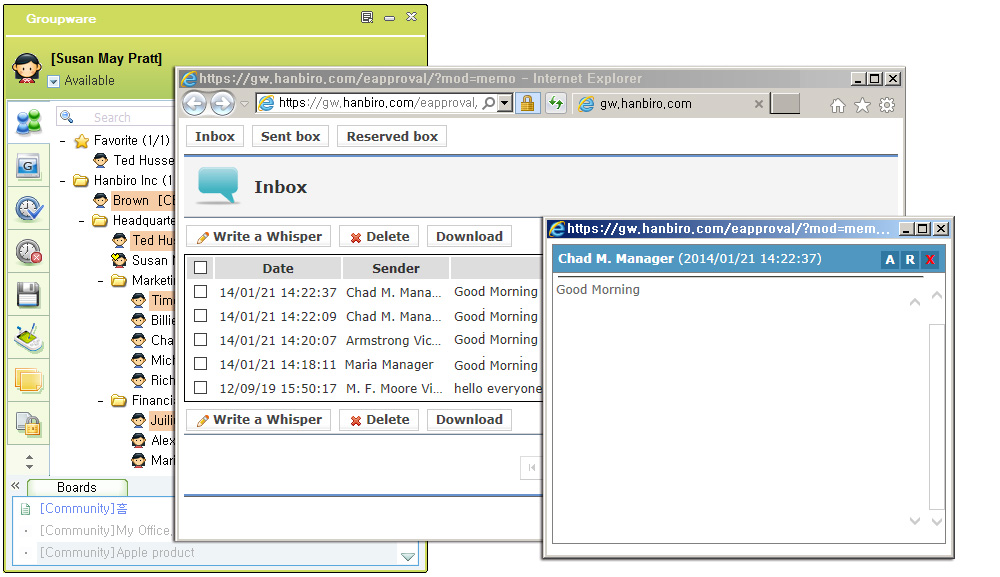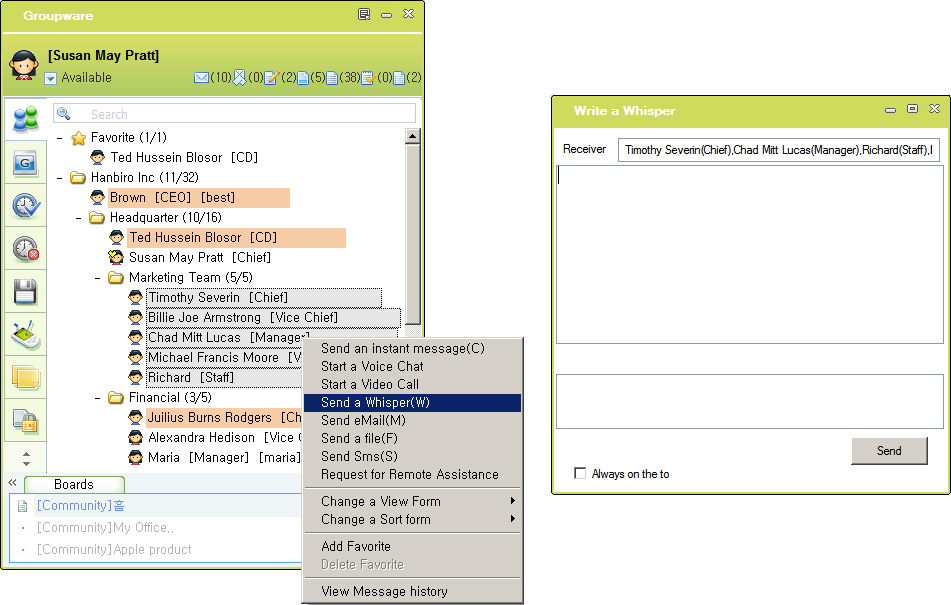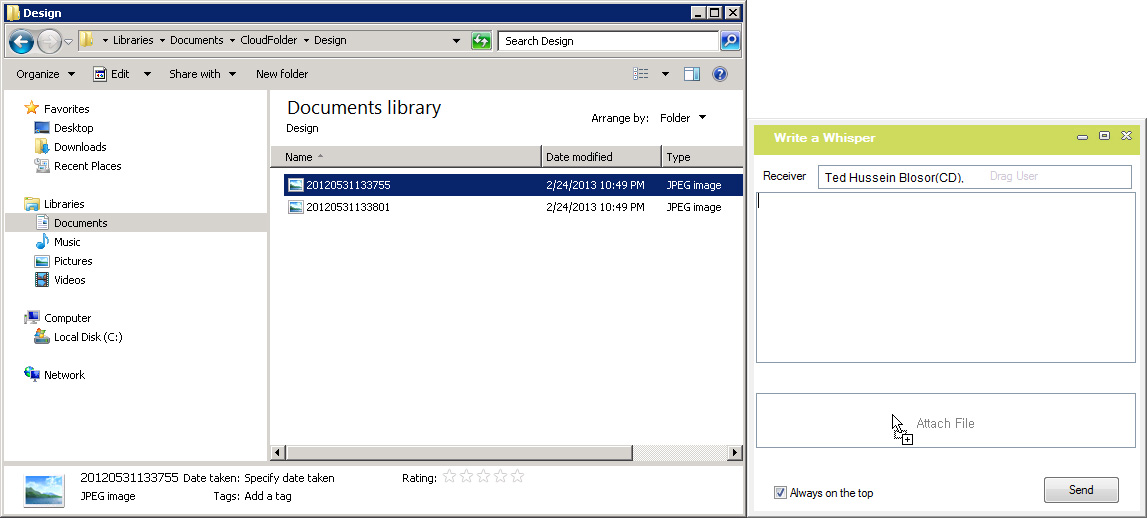Windows Messenger
Features
Messenger login image, top title of Messenger,bottom image can be changed as text or image as your company desired.
Video/ Voice chat
Various notifications for Windows
PC Remote Support
Employees in the same company can access directly to PC of the others and control it.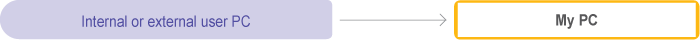
Access control is useful for technical support or failover.
In order to support external users who do not use messenger by access control, please go to the guest page to download customized messenger file to use.
How to use remote support for external users
http://Groupware access domain/groupware/guest.php
In the guest page, after seleting to login as [Messenger], click on the [Download] button and then run the file for guests.
Post It
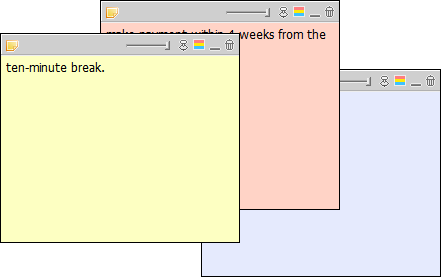
A simple memo can be created and put on PC desktop to use easily.
Company Broadcast
Company sends a one-way video to whole users.
Each attended user can also chat together
Video Conference
Video Conference allows up to 6 users to join.
You can capture the screen and share it to the others. You can also draw a picture on the screen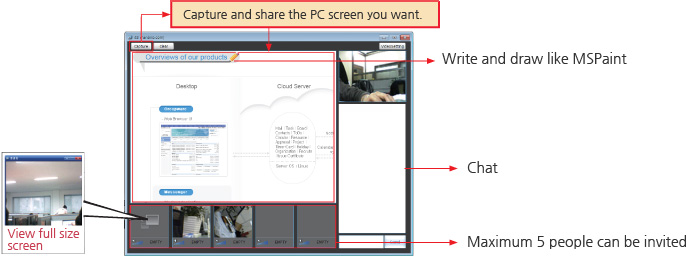
PC Screen Capture
Select a part of your PC screen, create a capture and send it the other party.
You can also draw a picture on the screen.
PC Screen Sharing
Show the full your PC screen to the other party, they can see all actions on your screen in real time
Whisper
Confirm when a whisper has arrived
Attach a file and send a whisper to multiple users
Press Ctrl key and hold on to select many people at the same time, then click on right mouse to use this function.