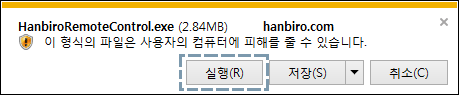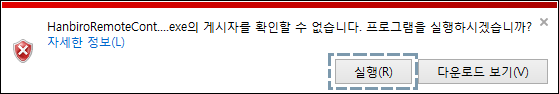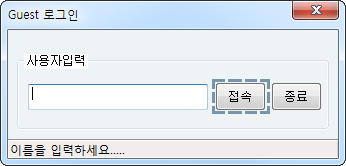Latest updates guidance
Common equipment for mobile groupware apps/ Add project menu
Add an HTML editor to compose window of mobile groupware apps
Until now, only notes editor supports drawing and text editor, Simple HTML editing is possible.
When this function is completed, Edit button in all reading pane will be created and editing is also possible.
Convert format to Big Data of mail data - The sequential application of Customer server
Thousand million mails will be saved and viewed quickly by applying Big Data for Hanbiro Groupware and CRM.
Messenger Last conversation centralized - Sequentially applied to the client-server
Until now, information is only stored in your device and it is uncomfortable because it cannot be intergrated in other devices. Big Data is now applied to the messenger material ensures a faster search.
Add ActiveX client server to the Editor of Windows Explorer
You can edit the image on your desktop by drag-and-drop and the table size can be modified with the mouse. Copy selected content of office documents and paste.
Mobile Voice Whisper
Voice message can be created in Whisper menu of Mobile Groupware app and Messenger app. With "Record a audio" function in Whisper, you can record and send it to the other party.
Formula calculation forms are available
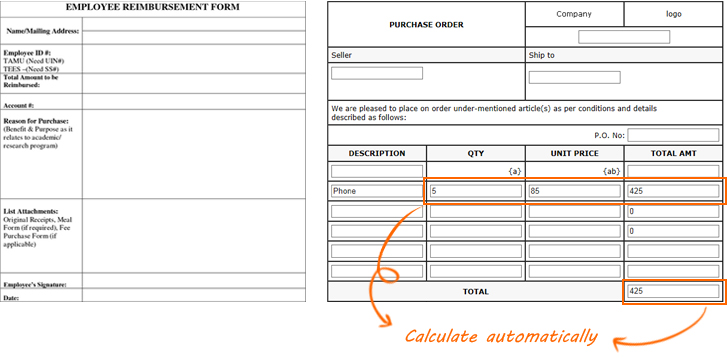
Add approval route options in Approval menu
Traditionally, only certain departments or specific users were specified in the approval route, now you can specify such a department head of the drafting department, department head of the parent department by choosing a user variable. In addition, a new function is that allows user to create a new approval route in advance has been added.
Mobile Time-punch app
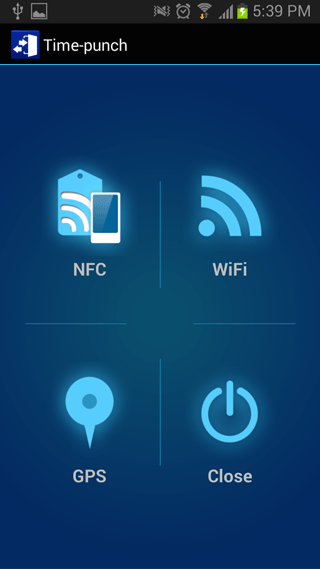
The mobile app is available to punch in/out.(After searching "time-punch" in the Google Play Store or the App Store,  you can download the app.) This app can be only used in case the attendance administrator set it up. IPhone devices are only supported punch in/out with GPS.
you can download the app.) This app can be only used in case the attendance administrator set it up. IPhone devices are only supported punch in/out with GPS.