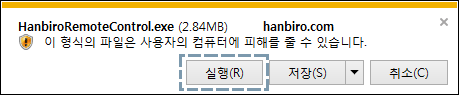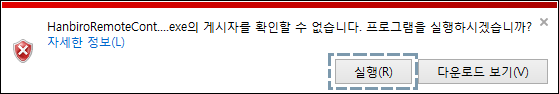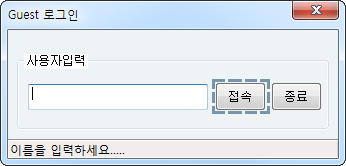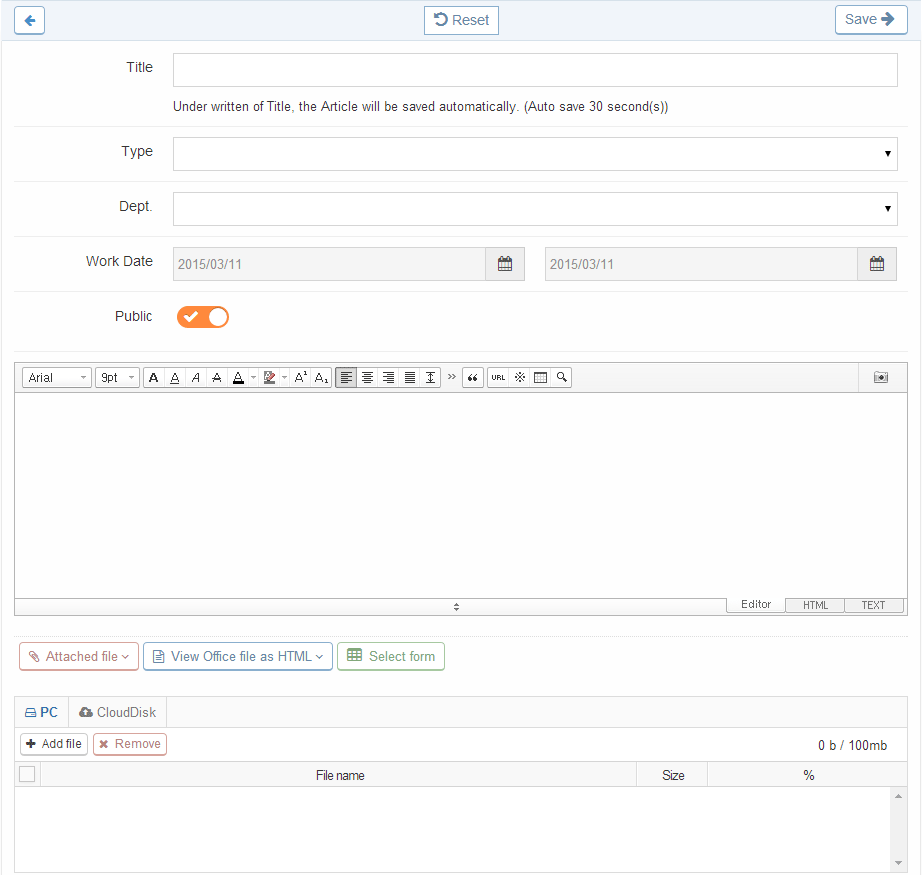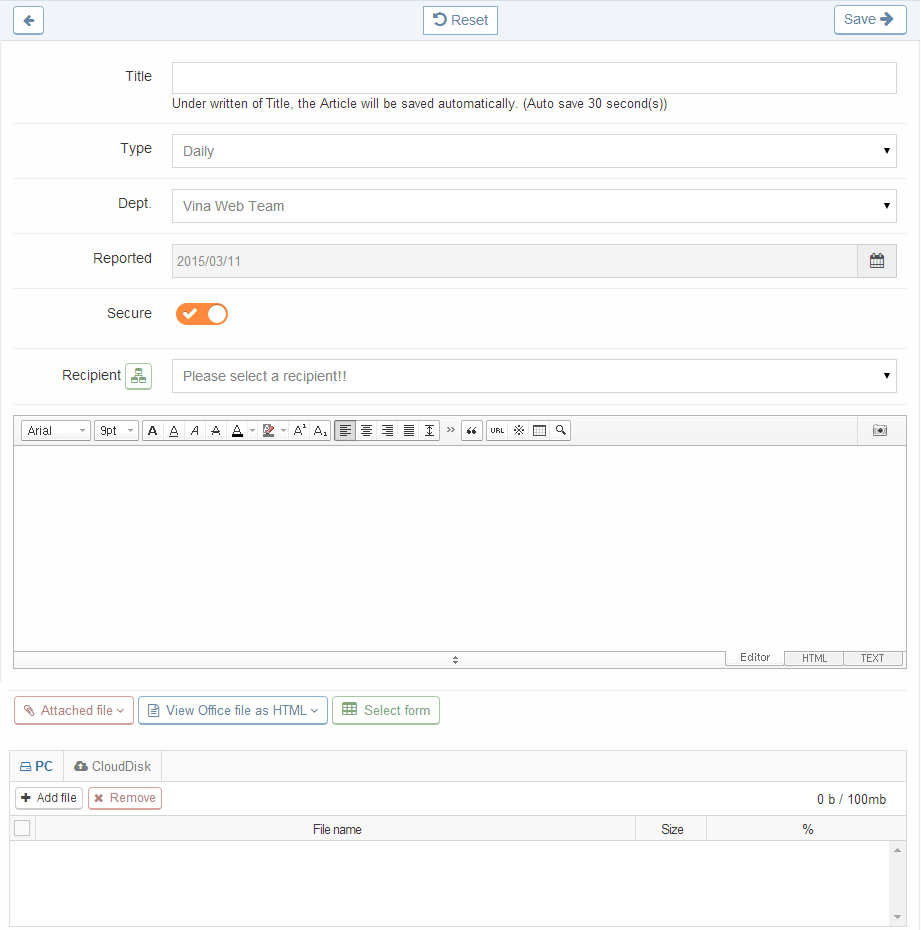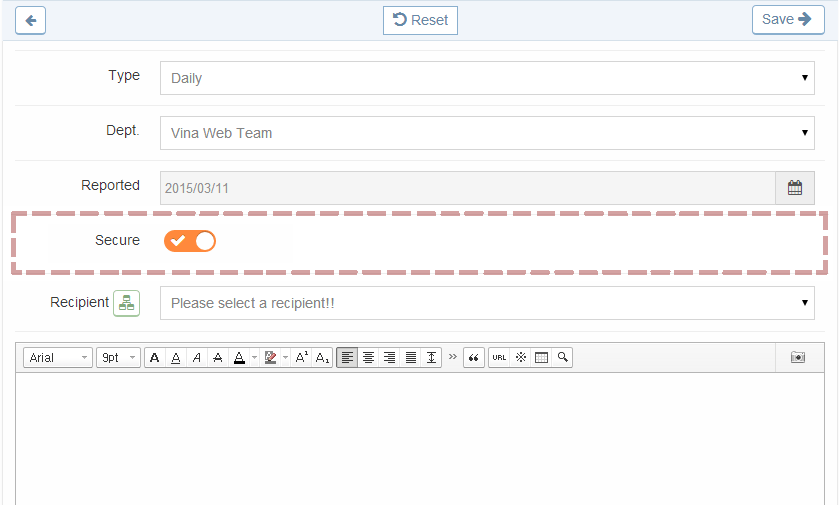Work Diary
Work Diary can be shared between staffs of the same department.
Administrators can set up so that it can be viewed by other departments.
Through shared work diary, we can compare each other's work, check the progress of work and post comments.
Task Report
Select recipients to compose and send Task Report
Secure Task Report
Used for secret report
Only can be read with set secure password
All reporters, recipients want to read have to enter their secure password.
Even when the login password of the groupware is disclosed, your documents are protected.
Mobile apps notifications
Notify when you are registered as recipients
Other features
- Read permission can be limited depending on your setting options for public Work Diary or private Work Diary
- When you create a private Work Diary, you can share the report with the department manager
- When creating my Work Diary, it is automatically saved to the Dept. Work Diary
- Higher department members can read Work Diary of lower department members
- Read history of Work Diary, Task report can be checked
- Multiple upload / attach large files available
- Attachments can be saved to the CloudDisk
- Unread List can be viewed separately
- Edit multiple, multiple views are available for desired documents
- You have the right to read of member's Work Diary of your Dept. and lower Dept. according to established order in the organization
- Created date can be registered, not the actual work period
- Report types (Daily/ Weekly/ Monthly/ Others) are selectable
- Task report automatic classification
- Recipients of Task Report can be pre-set
- Auto-save function when entered Title
- Your written Work Diary / Task report can be transferred to your specific folders
- The company form registered by administrator can be imported into the editing window and can be written