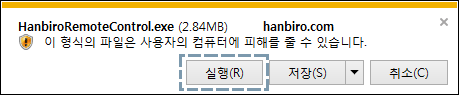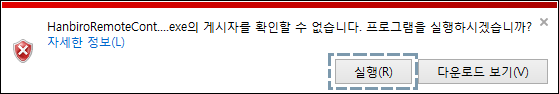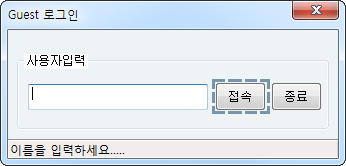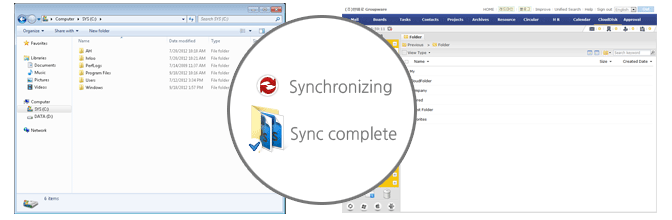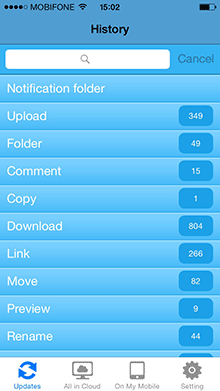Product Features
Build secure Cloud only for the employees within the company
Auto-sync with the cloud server
Auto-sync the selected folder on desktop and CloudFolder on Cloud server
When you take any action such as Move, Copy, Update or Create to the selected folder on your desktop, it will immediately sync with Cloud server
Attachments available in the Groupware
Files on CloudDisk can be attached to a variety of groupware compose windows
Auto-sync with mobile app
Save all files encrypted to the server of CloudDisk
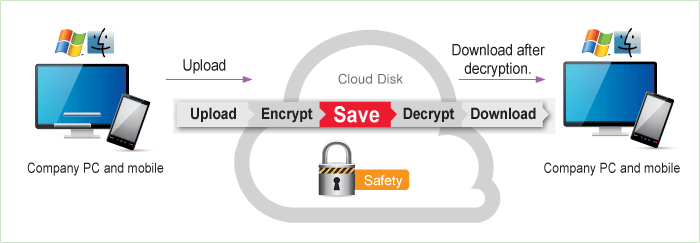
Files and folders can be shared among employees with different permissions
Available wide range of collaboration among employees through shared folders
Specific permissions can be set for specific users
Able to share folders with external users
External users and share folders :
External users are connected via a CloudDisk guest URL
Permissions can be set for guests and then share
Send files to external users :
Link address of file can be sent to external users via email and it is possible to specify number of downloads and downloadable date
History Information
Record updated information about all folders and files associated with it
Mobile Notifications
If you set receiving notifications only from your interest folder, the updated in the folder can be checked separately
Automatically upload mobile photo folder
Default photo folder/gallary of mobile automatically uploads to CloudFolder -> Camera folder
Automatically save to auto-sync folder on your PC