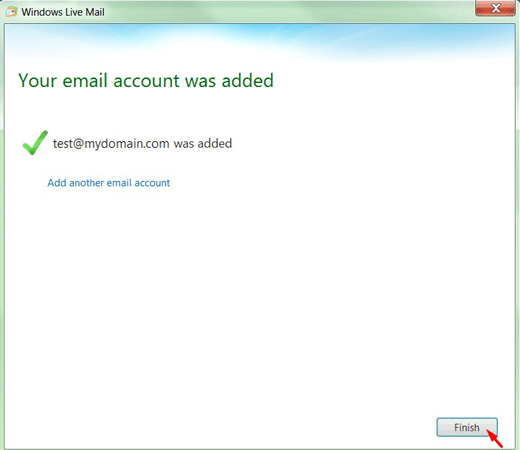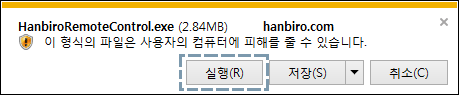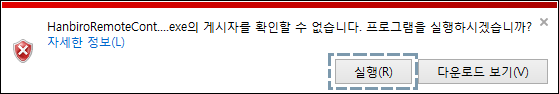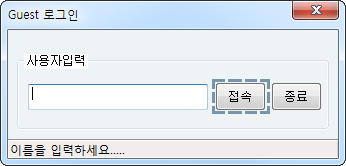1544 - 4755
• hanbiro@hanbiro.com
Live Mail
- Run the Windows Live Mail.
- In the top menu, click on [Accounts], then click on [Email +] icon.
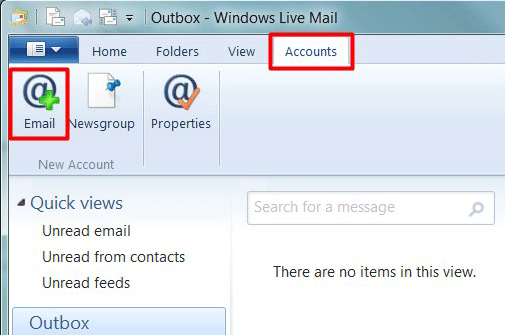
- After entering your email account information, tick on "Manually configure server settings" box, then click on [Next].
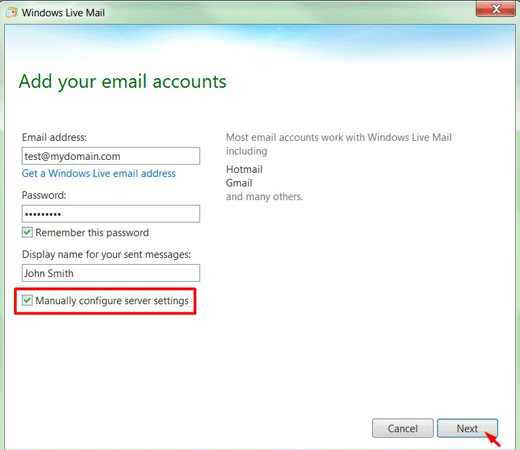
- Enter "Server address", set Port value of "Outgoing server information” to "587", then tick on "Requires authentication" box, and click on [Next].
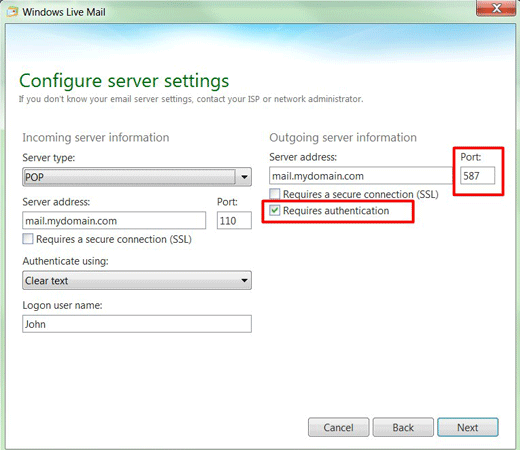
- Finally, click on [Finish] to complete the settings.