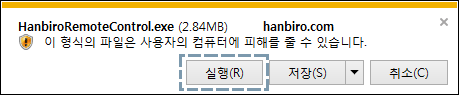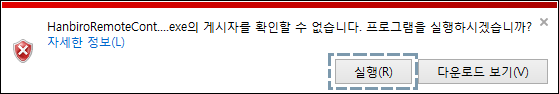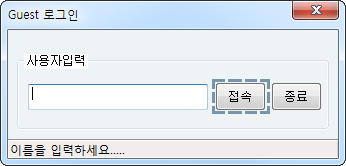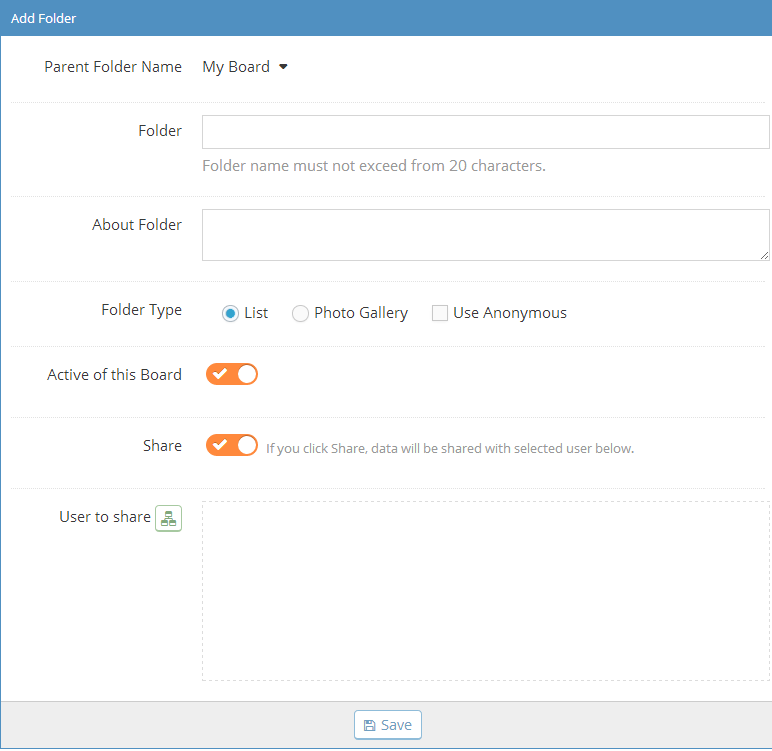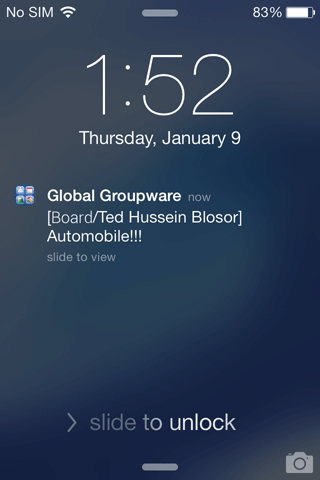Board
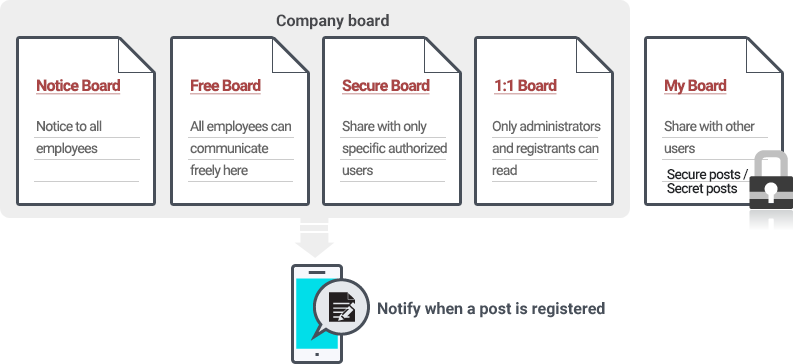
Secret post for absolute security, secure post for double security
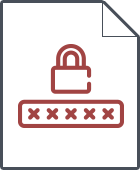
Generating a variety of documents within company
Various board settings such as knowledge, communication, discussion, ect.
Read / Write / Delete permissions can be set for each individual
Mobile push notifications for new posts
When new posts are registered in Company Board, mobile notification to all staffs who has read permission.
A variety of board types can be generated, folders and categories can be also created and sorted by category
Company Board
Board is devided and managed according to Notice, Free and Secure
Each user can be given different permissions such as Read, Write and Delete.
The board administrator can specify permissions and folders in Company Board can be used only by the administrator
Anonymous posts folders can be used
Folders can be sorted by category
Dept. Board (Department Board)
This board are operated by members of this deparment
When registering a department in organization chart, Dept. board is also generated automatically
Higher department members can read or write in lower department board
The administrator can set board to be viewed by other departments
Department head has a permission to set categorization of their department board
My Board
Each user manages their board and share with other users
Shared users can be given different permissions (Read/ Write/ Delete)
Anonymous posts folders can be used
Folders can be sorted by category
Shared Board
Other users are also able to create a folder and share with you
Aaccording to the intention of the constructor, you can have Read, Write or Delete permissions