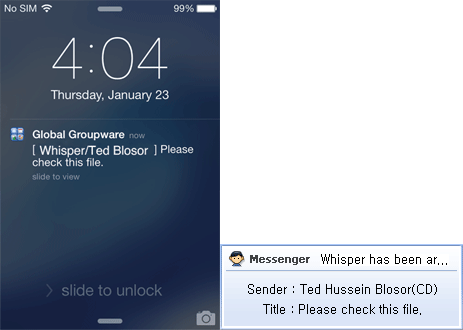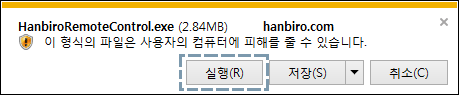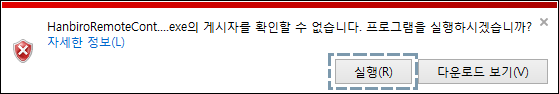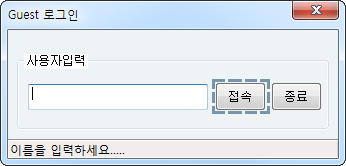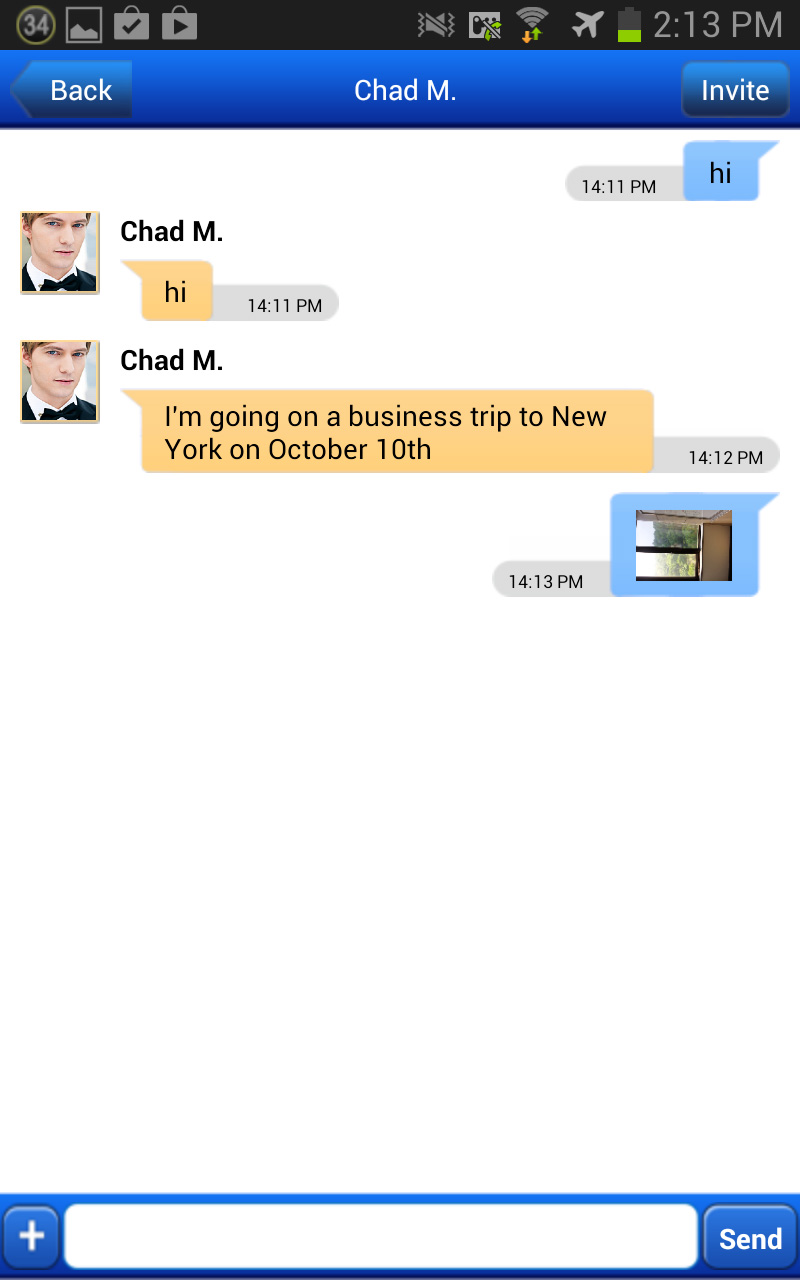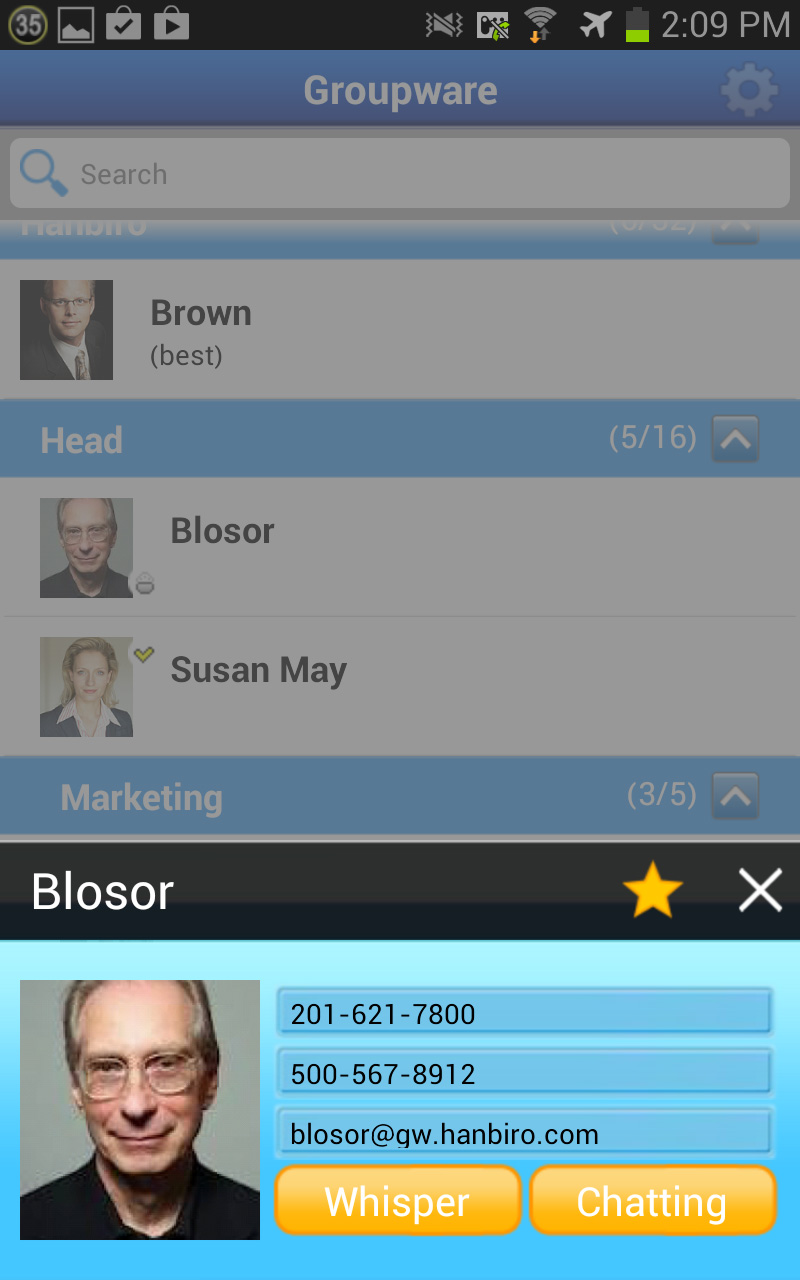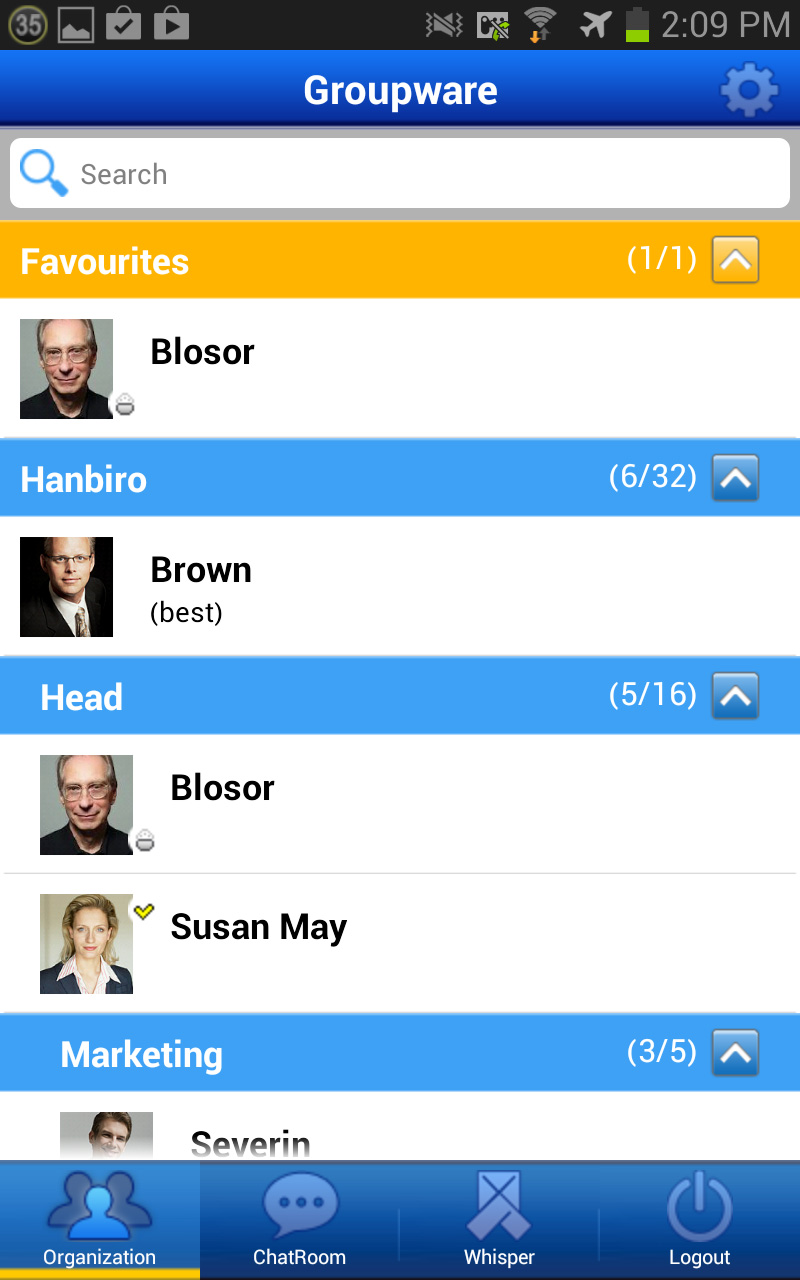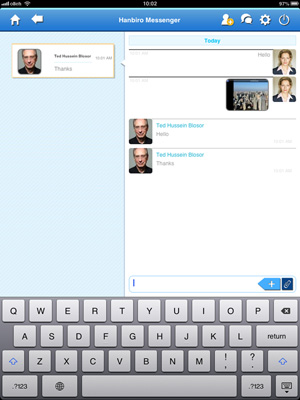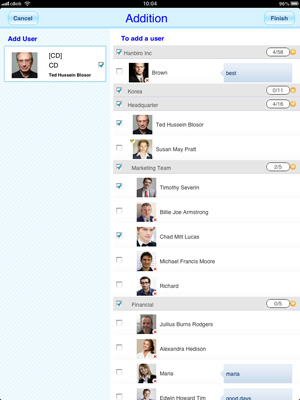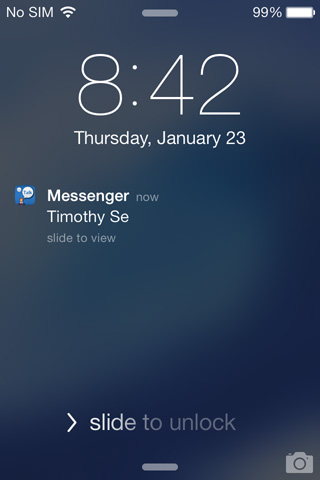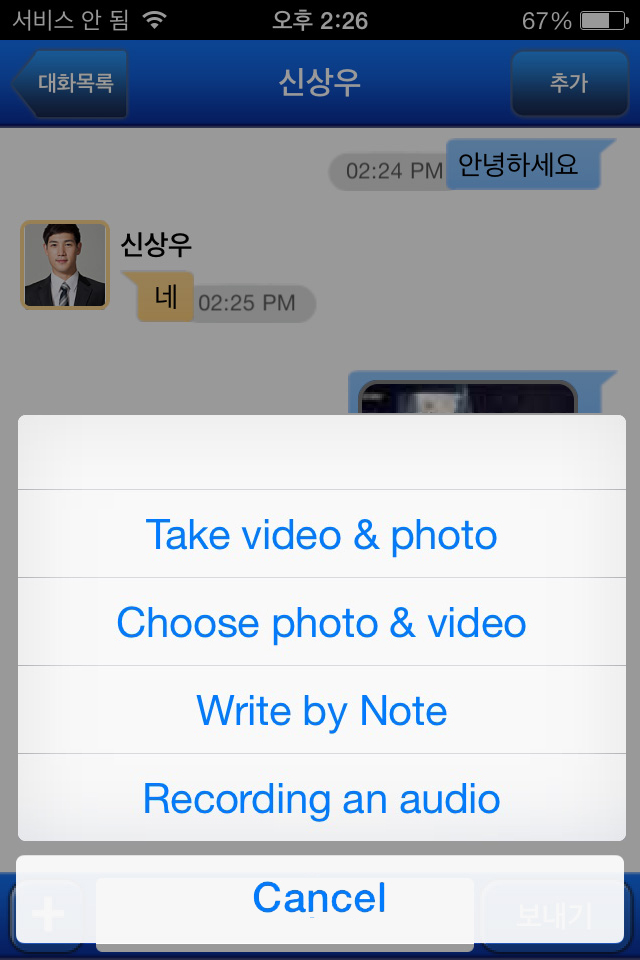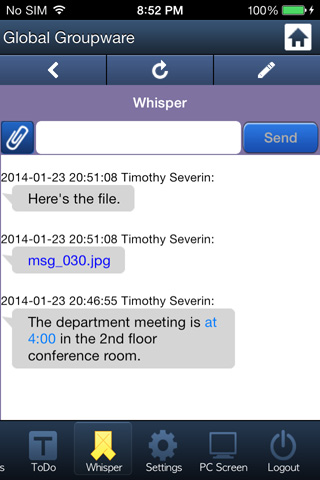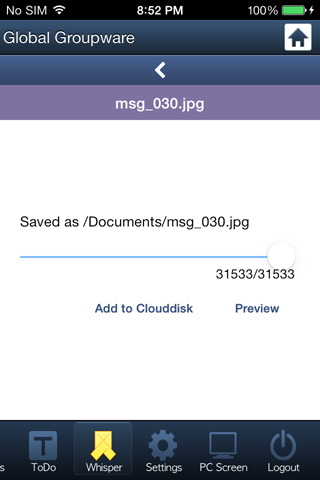1544 - 4755
• hanbiro@hanbiro.com
Installation Guide and Features
Mobile App Installation Guide
1. In the App Store, search ‘global groupware’ to install app.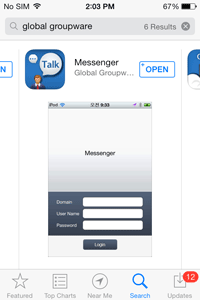
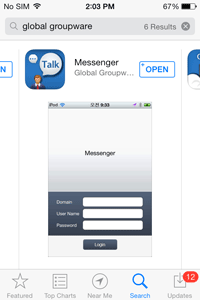
2. Enter your domain, ID and password to use the groupware.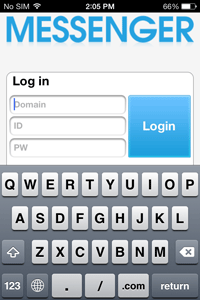
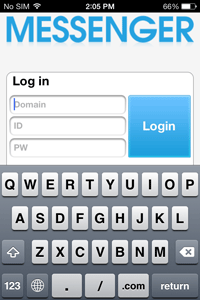
UI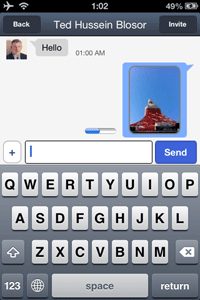
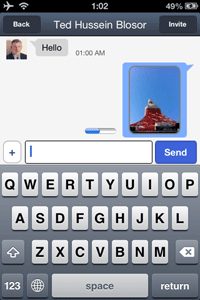
1. In the Play Store search bar, search ‘hanbiro’ to install app.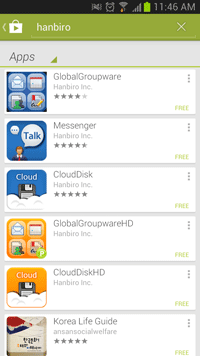
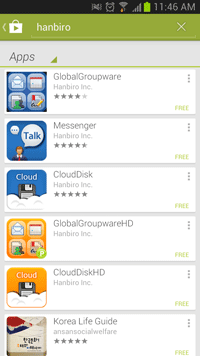
2. Enter your domain, ID and password to use the groupware.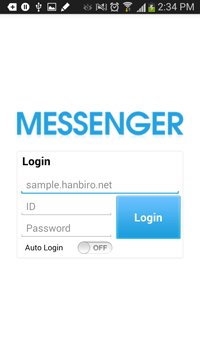
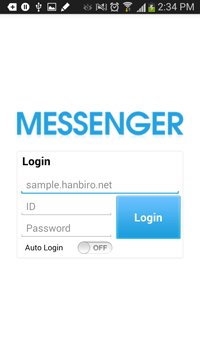
UI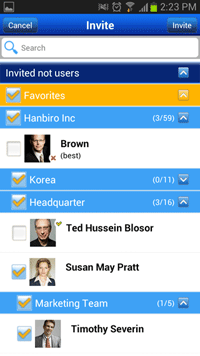
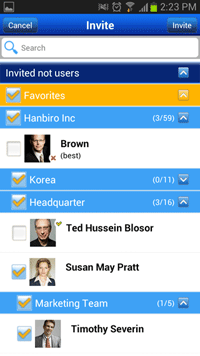
1. In the App Store, search ‘global groupware’ to install app.

2. Enter your domain, ID and password to use the groupware.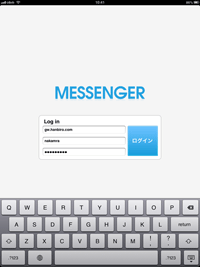
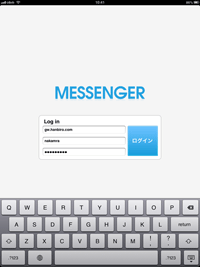
UI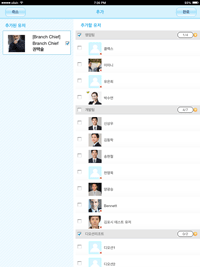
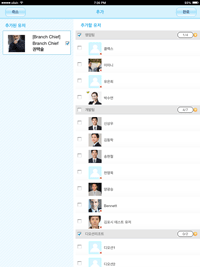
1. In the Play Store search bar, search ‘hanbiro’ to install app.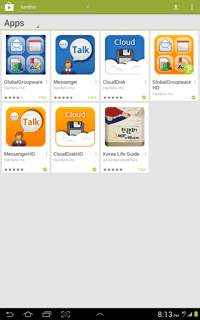
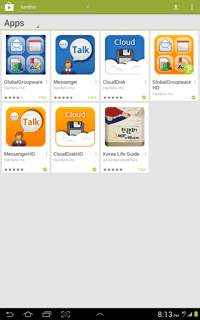
2. Enter your domain, ID and password to use the groupware.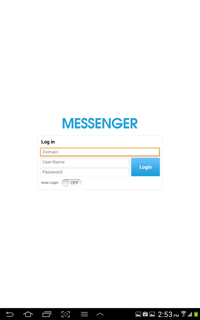
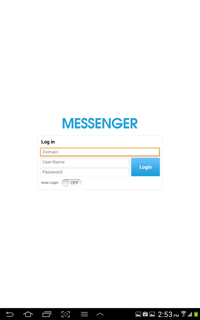
UI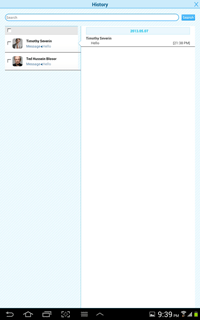
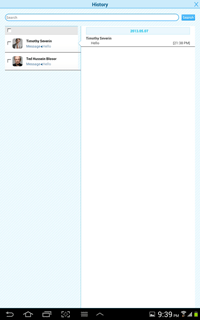
Mobile Messenger App Features
Notifications
Send a file and Send a note
Send and receive a handwriting note, attach files from CloudDisk, delivery voice message , Mobile phones (Boy Stock)
Whisper
When a whisper has come, notify on PC and mobile