How to use service
- Click on the "Download Remote support program" button at the bottom and program will be downloaded. Download Remote support program
- Click on the "Run" button in the downloading window
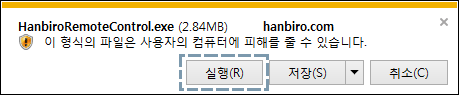
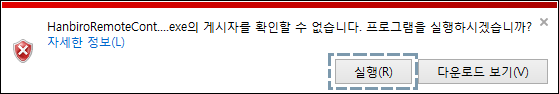
- Please enter your company name in User entering box, then click on [Connect] button.
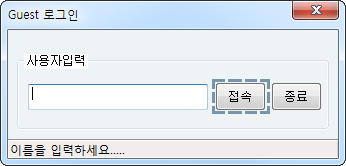
Messenger administrator's settings
- Messenger login image and the main image upload
- Messenger title message setting
- Messenger auto login setting when your PC is booting
- Auto check time punch in setting when login messenger
- "Not at my desk" applied automatically setting when you do not use the keyboard or mouse
- Website visitors, chat counseling and consulting group settings