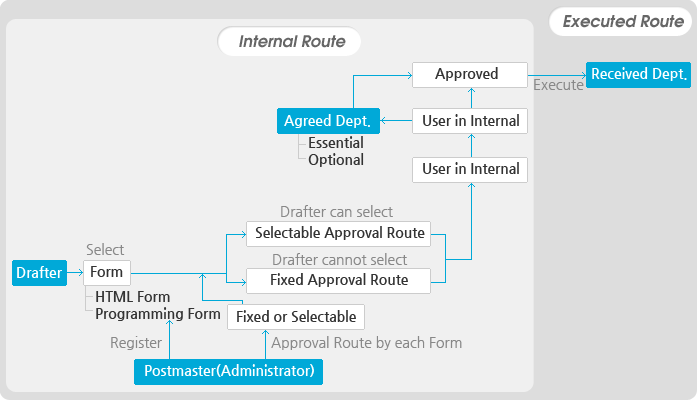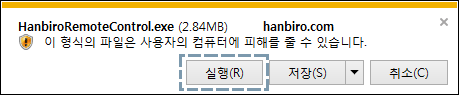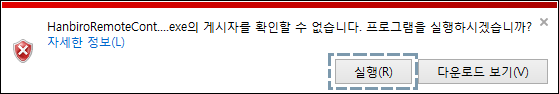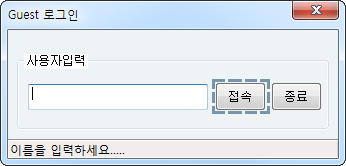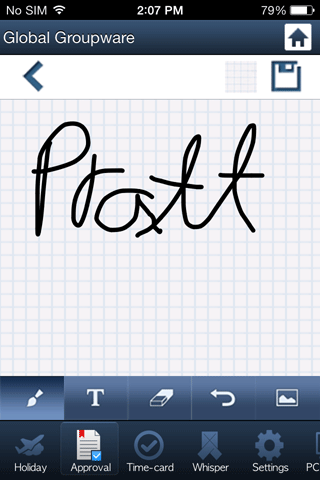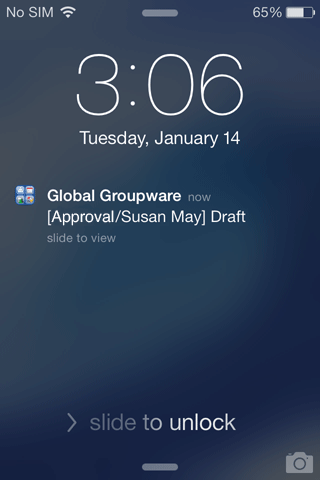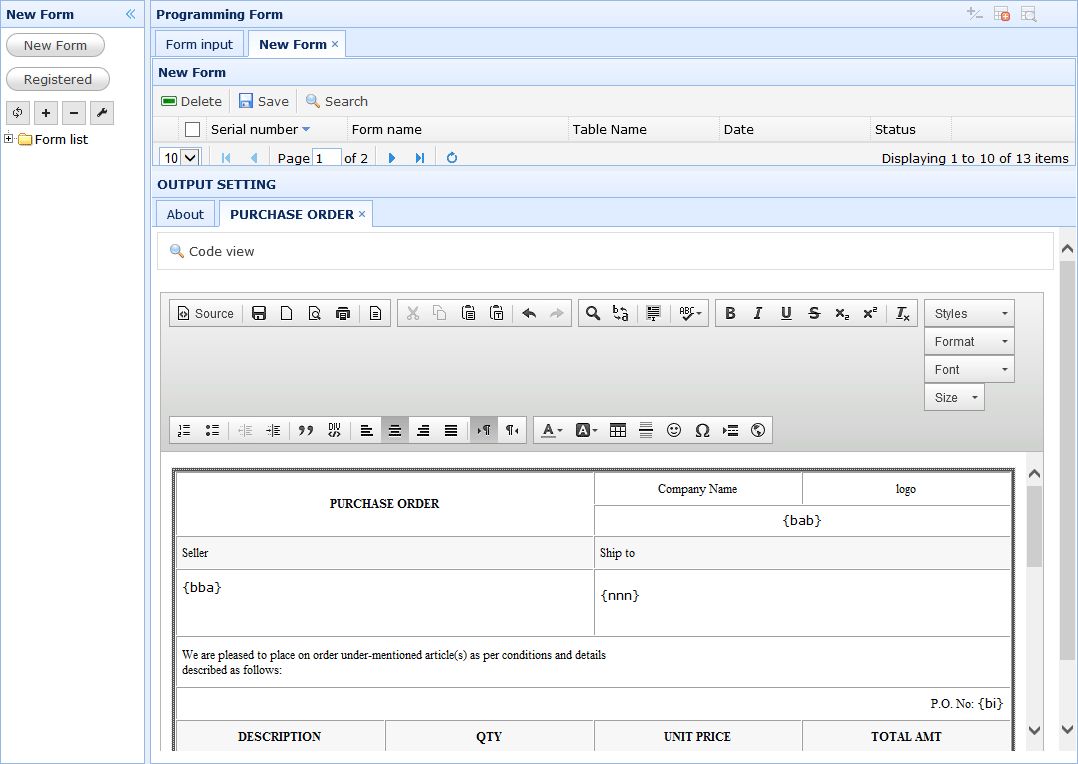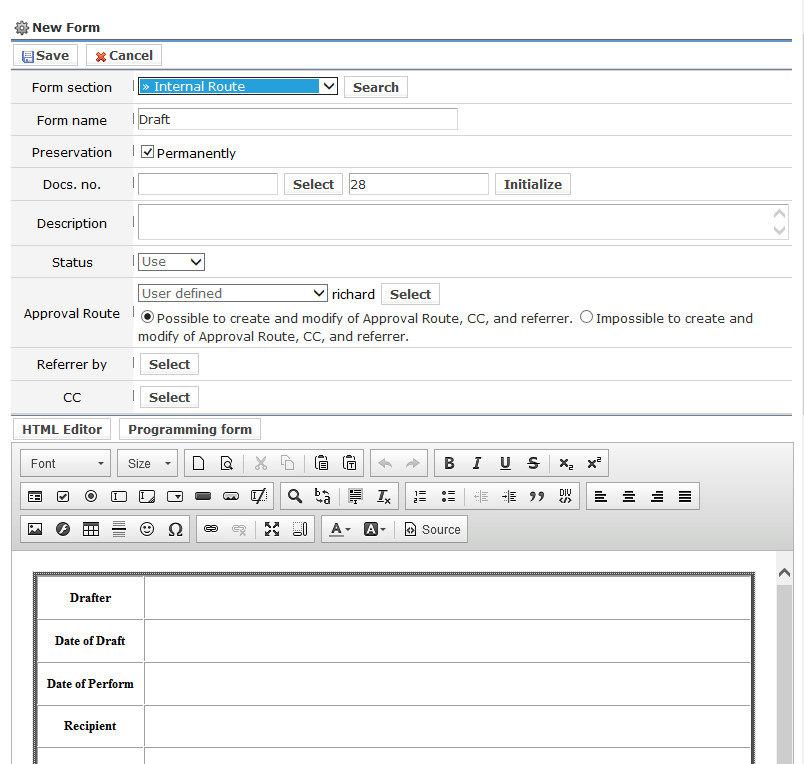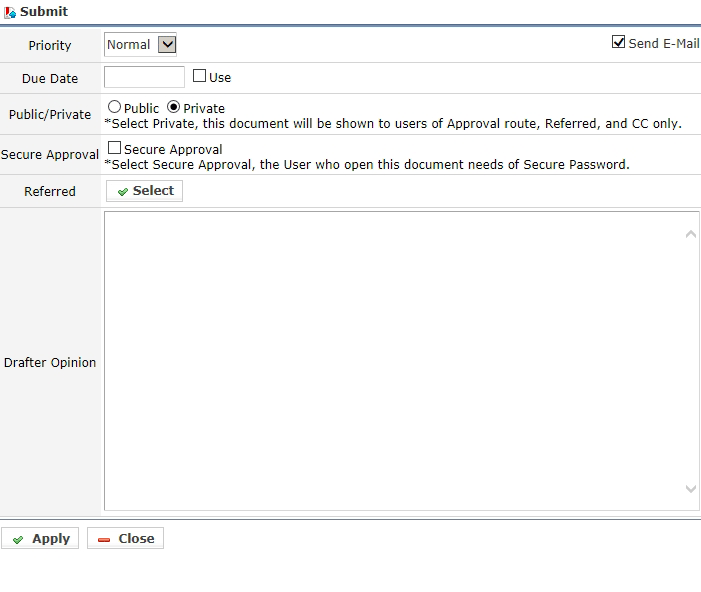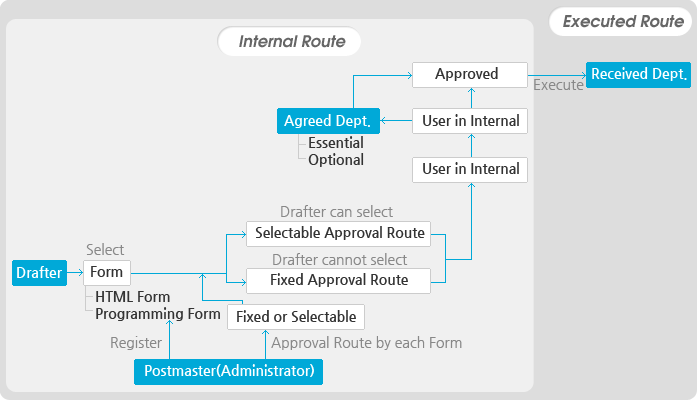
Handwritten signature on the mobile
Notification on your mobile and messenger
If approval process has been completed
Mobile notification and PC notification via Messenger
Administrator can register forms to use
Drafter loads and create html forms and programmed forms
Forms can be created to use for formula calculation
Specify Approval Route
Administrator sets Drafter to set a direct aproval type and fixed approval route by form
It is able to select authorized users to change the approval route in the form of fixed-approval route methods
Adjustable user can be selected in accordance with the Drafter
Users and managers are frequently used can be set to use in approval route
Secure Approval
Because Secure Approval requires a security password, security is therefore doubled.
Internal Route and Executed Route
- Internal Route: When the last user of a approval route has approved, approval is complete
- Executed Route: it is used when you need to send completed document approval to the received department
Specify Referrer & CC
Referrer is possible to read the document when the approval in progress
CC can only view after the approval is completed
Official Document
You can send the completed approval document as Official Document to internal or external company by fax, email or Circular.
Arbitrary decision and Approval by proxy
- Arbitrary decision: Depending on the selection of administrator, drafter can be granted the right of Arbitrary decision
- Approval by proxy: Under difficult situation of Approval, the other person can approve the Doc. instead of me.
Other features
- For Internal Route, if you need consultation with other departments, select Agreed Dept. to progress
- For Executed Route, when a approval is passed to the other departments, select received department to proceed the approval
- Agreed Department can be conducted in a sequential arrangement or parallel agreement, In order and At once respectively
- When Agreed Department or received department proceeds approval, it can be forwarded to other departments of the receipt of staff
- In case of approval with Executed Route, Internal approval can be re-conducted in the received department
- Referrer has permission to read both approval in progress and complete documents
- CC can only view after the approval is completed
- In case referrer selecting has been completed when arroval in progress, send notification via e-mail
- Limit reading access by selecting Public or Private of completed documents
- After sending an approval, before the approval is accepted or is pending, Drafter can recover it
- Reject and Recall documents are available
- You can move all written documents to archive folders
- Image signatures and handwritten signatures are available
- Attached files can be copied to the CloudDisk
- It displays the number of unread approval document at the top of the frame