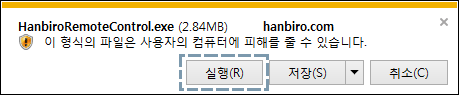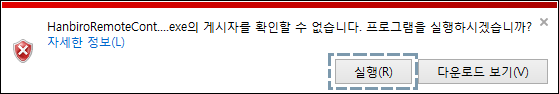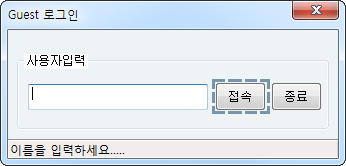Archive
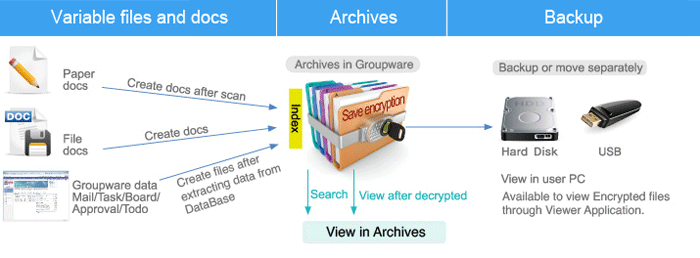
Necessity of Archive
There are many documents have existed for so long in the database that is not used.
Pull out the old documents in the database and save these files in a separate folder
Backup is possible thanks to re-organizing documents.
Advanced Search
It is really simple, just enter the keyword and now you can search in whole folders
Select a folder to search
Select the desired period to search
And more other search conditions that you can use with Advanced Search
Storage encryption
All documents in Archive are stored after encrypted so extremely safe
It is very safe even when downloading because the file was encrypted
Can be viewed through a separate document viewer
All documents available for download during a groupware service termination (Dedicated viewer provided)
Archive folders
Company Archives for company usage
All groupware documents can be transferred
All users can view and search all folders and list of documents
When you want to read a file in private folder, you have to request to read and after manager approved your request, you can read it.
Readable documents can be downloaded and printed
Managers of each folder (senior management, general manager) are able be specified
And each folder can be specified read permission
My Archives for personal usage
Enter your secure password and use for your safety
Your transferred documents can be viewes at any time
Possible to download and print all documents