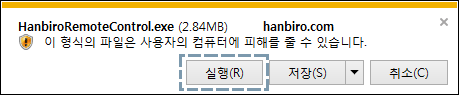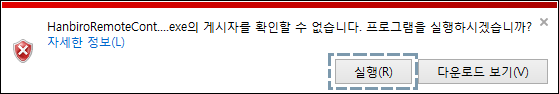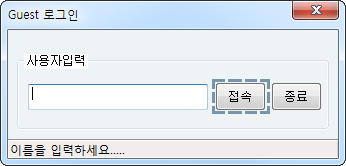Time-card
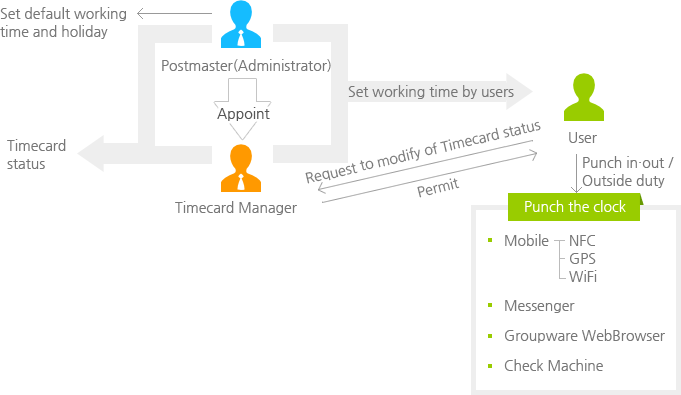
Punch in/out on mobile
Use Time-punch app on mobile
Punch in/out with NFC, WiFi, GPS
View more
NFC
Time-card Manager registers an NFC tag in the Android Time-punch app
After installing an NFC tag in the company's main entrance, check installed NFC in your mobile
NFC tag can be registered separately in many places
For Android only
WiFi
After registering for the WiFi Network Name to use within the company, it can be used
Multiple WiFi settings is possbile
For Android only.
GPS
After setting the check available space on the company's GPS location, it can be used (iPhone, Android)
Many locations can be registered separately
Groupware Administrator
Groupware Administrator can set the company default working and specify Time-card Manager
Weekday / Saturday working hours setting
AM/ PM/ Semi-Time setting
Punch in/out time setting
Punch in/out can be selected to users logged in to the USB
When logging in Groupare on Web browser, select to pop-up Punch in window
Select default location of company
Approval settings (regular attendance, absence, work outside, business trip, holiday, lateness, leave work)
IP settings for Punch in/out
Select time-card exceptions
Holidays setting by country
Individual work settings
Set granted permission to modify time-card information for department head
Time-card Manager
Time-card Manager can set, delete or modify time-card of each individual
View current time-card status of all staff
Approve individuals' request to change time-card (regular attendance, absence, work outside, business trip, holiday, lateness, leave work) (Time-card Manager can not modify their own information)
Punch in/out settings in mobile → Android (NFC tag registration, WiFi registration, GPS area registration), iPhone (GPS area registration)
Punch in/out
Users can punch in/out through a variety of methods (Mobile, web browser, messenger, time-punch equipment)
Display latecomers and people leave according to working time setting
Punch in/out ia available only from the specified IP (Web browsers and messenger)
Write a memo when Late or Leave early
When logging, show the Punch in pop-up window
When logging in Messenger, automatically Punch in function
Available to change Punch out time in the next day according to Punch in time
Display working time according to timezone setting of each individual
When a user wants to modify their Time-card information, they can send a request to modify to Timecard Manager or Dept. Manager
Department/ individual work type settings
You can set a variety of work types
Department heads can be granted rights of modifying Commuting time and attendance information of their employees modify
Only department heads have permisstion to view time-card of employees in their department and sub-department
Basic working time is able to be applied to all employees
Weekday and Saturday working hour can be set separately
Working period/ holidays loop settings (day, week, month, year), Workplace, working time settings are available
Time-card status table
View My Time-card status table as Monthly view, List View or Yearly view
Various types of daily time-card (work outside, business trips, etc.) can be registered and viewed history
Time-card manager can set time-card viewing permission for department or individual
Available to check personal time-card and status
Available to download personal monthly time-card and status excel file