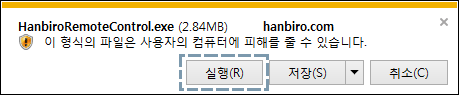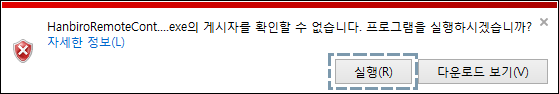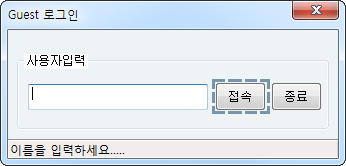1544 - 4755
• hanbiro@hanbiro.com
Resource

Reservation System, Approval System
Resource manager
Groupware administrator can specify three types of resource manager
- Full authority manager :
- Resource and Category Add, Modify, Delete permission
Permit or Cancel reservation request - Permit reservation manager :
- Category setting
Permit and cancel resource of selected category and sub category - User in charge of resource :
- Groupware administrator and Full authority manager can specify incharge person for each resource
User in charge of a resource has permission to permit or cancel resource reservation request for this resource only
Easy booking function
After confirming reserved resource schedule, it is possible to book
Repetition period can be set according to the scheduled time
When reservation has been completed, send notification to resource users and conference attendees if have via mail
Status can be checked on the scheduled reservation inquiry
Meeting registration and attendee notification
When reserving a meeting room, it is possbile to send e-mail to inform the attending participants, and register the schedule to Calendar of the attendee