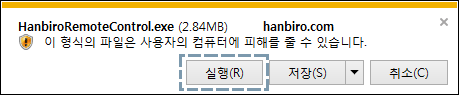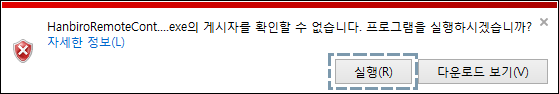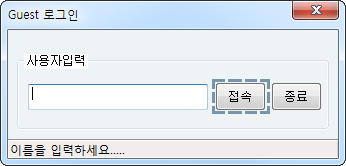Calendar
Automatically sync with Calendar in mobile
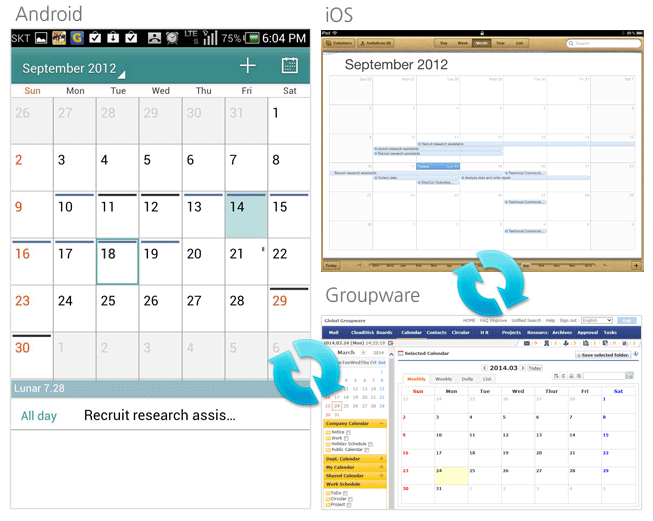
Select the desired folder and it can be synchronized automatically with your mobile
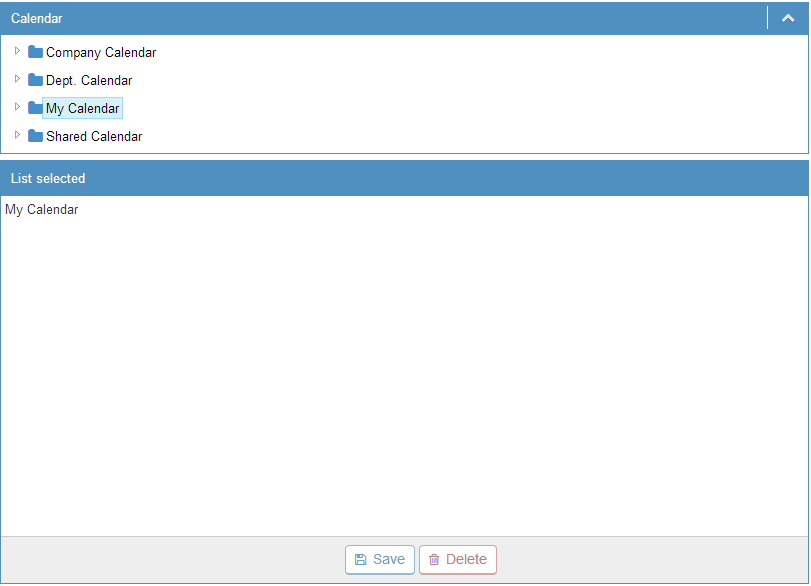
It is possible to create a new folder in Personal folder or Company to share with other employees.
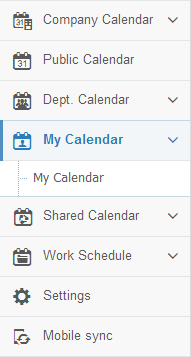
Company Calendar, Dept. Calendar, My Calendar, Shared Calendar, Public Calendar
Company Calendar
Transfer the official schedule of Company
Groupware administrator can create a folder
Folders can be sorted by category
Holiday management and interlocked Holiday Calendar
Only the specified manager can register in Company Calendar
Only users who have permission can be set to read Company Calendar
Dept. Calendar
Only those employees in the same department can operate their dept. calendar
Members in higher department can read and write on calendar of lower one.
Department heads can classify by category Dept. Calendar
Administrator can set other department view permission of each member differently
My Calendar
Each user can manage their schedule share with others
In folder set to share, you can set Read/ Write/ Delete permissions for other users differently
Personal folder tree can be created
Folders can be sorted by category
Start Date, End Date can be displayed in ToDo, Circular
When registering in calendar, notifications can be set (Messenger, Whisper, Pop-up, SMS, mail notification)