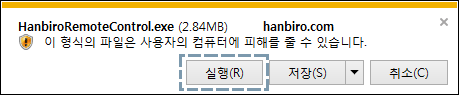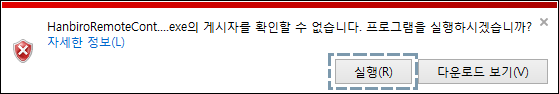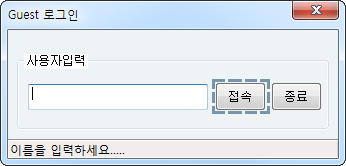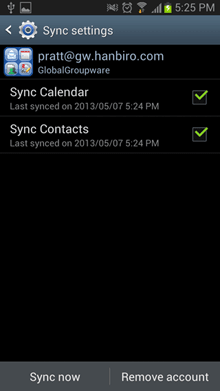1544 - 4755
• hanbiro@hanbiro.com
Contact
Automatically sync with mobile built-in contacts
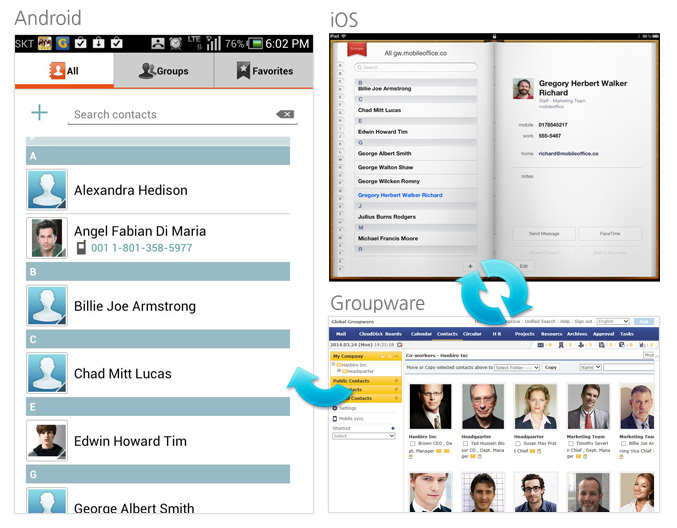
You can select Company contacts, Dept. Contacts and My Contacts ty sync
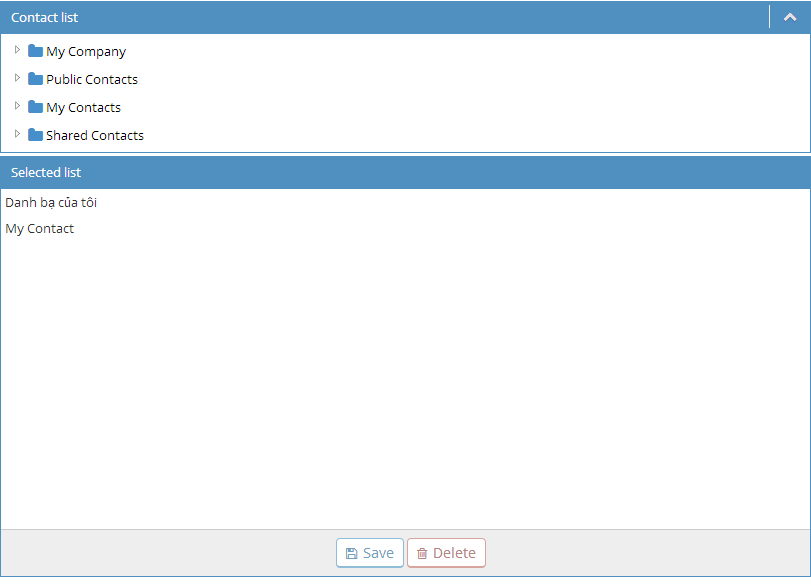
Automatic updates on your mobile contacts when you modify personal information in organization chart
My Company, Public Contacts, My Contacts, Shared Contacts
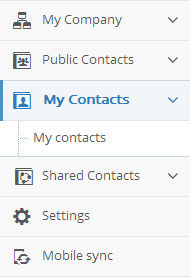
My Company
All users within the company who are registered in the organization chart are displayed by default.
Public Contacts
The folder shows the contacts which are shared by other employees within company.
The administrator will create a folder to be shared and select specific user with permission they should have.
My Contacts
You can create contacts and share it.
When sharing, it is possible to set different permissions for each user (Read/ Write/ Delete)
Shared Contacts
This folder includes contacts shared with you by other users.
You are specified permission(Read/ Write/ Delete) depending on the granters