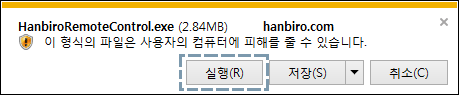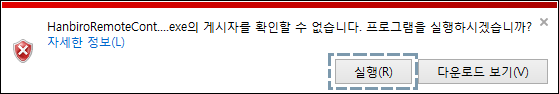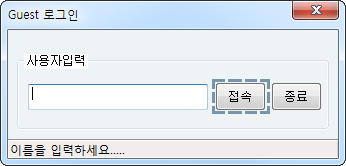1544 - 4755
• hanbiro@hanbiro.com
Mobile Notification
Support the POP3 settings for the mail program on your PC and mobile.
IMAP is not available.
Android mobile settings refer to below(The information below may be different depending on the version of the mobile)
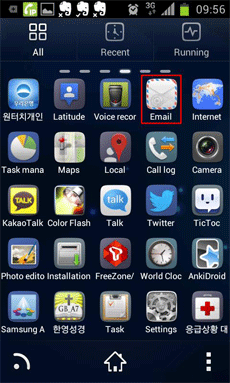
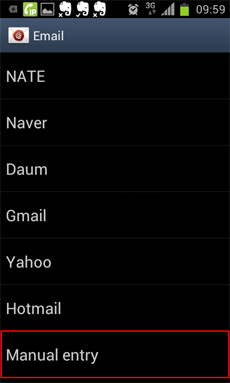
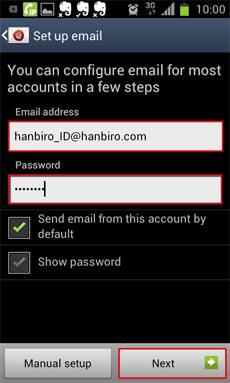
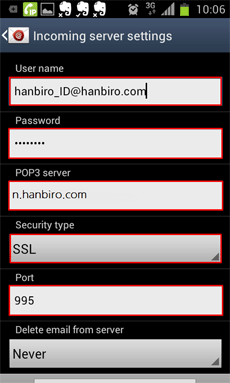
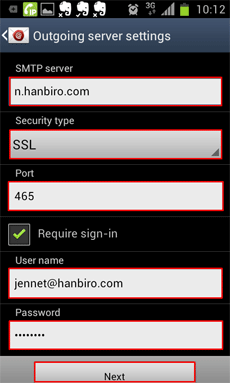
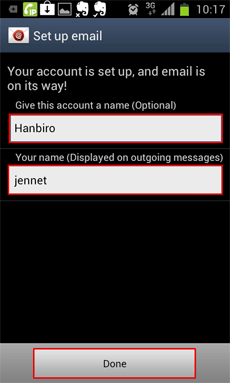
- On the Home screen or main menu, click [Email] icon.
- In the Account Information screen, click [Add account].
- After entering [Email address] and [Password], and then click on [Next].
- In [Mail screen> Account Settings], select the registered account, and make sure that [Receive Settings] is correct as shown below. Use [POP] SSL
- In [Mail screen> Account Settings], select the registered account, make sure that [Outgoing server settings]is correct as shown below. Use [POP] SSL
- if complete entering your account information, click on[Finish].